Let’s just take it as it is. It’s actually really fun building a PC, but it can also be a bit intimidating. There are so many factors to think about, and one of the largest pieces, one of the larger pieces, and let’s not forget, the motherboard! It’s the heart of the system, and without a good one, the rest of your components just can’t shine. That’s where the MSI MAG Z790 Tomahawk WiFi II comes into play.
Why Should You Care About Your Motherboard?
Consider spending months and thousands of dollars on an awesome new Intel CPU, crazy fast RAM, and a kick ass GPU, only to put them all on a board that slows them down! That would like racing tires on a bicycle, which really doesn’t add up.
A solid motherboard will help ensure your system runs smoothly, efficiently and reliably; especially if you live in Canada with long winters and want your PC to primarily handle work and play. Whether you are gaming in Vancouver or video editing in Toronto, this board is built for you.
When you start trying to find a motherboard, there are a pile of specs and features and tech jargon you honestly won’t need and it gets confusing very fast.
- Do you need DDR5 or DDR4?
- What about PCIe 5.0?
- Does Wi-Fi really matter?
If you’ve ever found yourself drowning in motherboard options, you’re not alone.
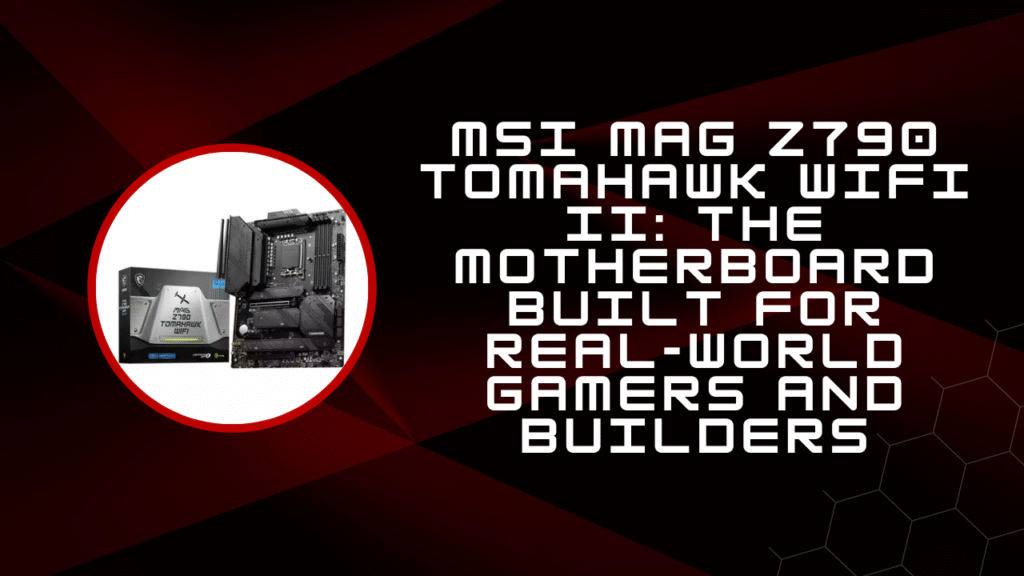
The Solution: Meet the MSI MAG Z790 Tomahawk WiFi II
This board hits a sweet spot. It’s powerful but reasonably priced. It is full of modern features but doesn’t try to dazzle us with all kinds of features we will never use. But importantly, it just works.
Let’s walk through what makes this board a smart pick.
Built to Handle Next-Gen Intel CPUs
The MAG Z790 Tomahawk WiFi II supports 13th and 14th Gen Intel processors right out of the box. So whether you purchase a beast, like the i7-14700K or the i9-14900K, this board is ready to rock. No BIOS update dance, no headaches.
And if you’re sticking to a 12th Gen chip for now, don’t worry—it handles those too.
Memory Support That Keeps You Future-Ready
One of the biggest choices builders face today is DDR4 vs DDR5 RAM. Here’s the deal: this board only supports DDR5.
Is that a problem? Not really.
DDR5 prices are finally coming down, and the performance jump is real. Faster data transfer, better multitasking, smoother gameplay, just like ditching a normal bicycle for an e-bike, once you ride it you will never go back.
Real-World Speed: PCIe 5.0 and Storage Options
Gaming and content creation need speed. And this board delivers:
- 1 x PCIe 5.0 x16 slot for your GPU
- Multiple M.2 slots, including PCIe 4.0 support
- 6 SATA ports for old-school storage
The result will be faster load times, almost instantaneous boot time, and you will able to try out those large video files without freezing.
Let me give you an example. My buddy Mike in Montreal put a Samsung 990 Pro SSD (M.2) in one of the M.2 slots. He boots into Windows in under 10 seconds and loads into Call of Duty before his friends even see the loading screen. No joke.
Built-In Wi-Fi 6E and 2.5G LAN
It’s 2025, do we really want someone trucking an ethernet cable across their living room? This board has Wi-Fi 6E meaning better wireless speed and more stable signa,l for the time thrown on a crappy hotel orange plastic table.
And if you are a wired kind of person? The 2.5G LAN port gives you buttery-smooth online gaming and blazing file transfers.
So whether you’re gaming online, working remotely, or streaming 4K from your favorite Canadian creators on YouTube, your connection stays rock solid.
A Design That Means Business (Without the Flash)
Not everyone wants their motherboard to look like something out of a disco. The Z790 Tomahawk is very understated and classy overall, with black stealthy colouring and a minimal design. It will integrate beautifully into almost any PC build without clashing.
And hey, if you’re into RGB? There are plenty of headers to sync your lighting with the rest of your gear.
BIOS and Fan Control Made Easy
Let’s be honest—some BIOS menus are a total mess. MSI keeps it clean and simple. You don’t need to be a tech wizard to adjust fan curves, enable XMP for your RAM, or update your BIOS.
Their Click BIOS 5 makes tweaking stuff a piece of cake.
My cousin recently built his first PC using this board, and he was terrified of “breaking something” in BIOS. But with some quick tips from Reddit and a few YouTube videos, he had everything running smooth in no time.
What Sets It Apart from the Crowd?
Lots of motherboards say they have “premium features.” So what actually makes the Z790 Tomahawk WiFi II different?
- Great value for the performance
- Tons of USB ports, including USB-C
- Strong power delivery (16+1+1 Duet Rail Power System)
- Good thermal design to keep things cool
You can push your CPU without worrying about overheating or instability. That’s a big win, especially if you’re editing 4K video or running demanding games.
Small Touches That Make Life Easier
Sometimes it’s the little things that make or break a build.
- Pre-installed I/O shield
- EZ Debug LEDs to help diagnose issues
- M.2 Shield Frozr to prevent SSD thermal throttling
These might sound like small stuff, but they really make your build go smoother and your system more reliable. It’s all about cutting down the frustration.
Who Should Buy the MSI MAG Z790 Tomahawk WiFi II?
This board isn’t for everyone. But it is perfect if:
- You’re building a mid-to-high-end gaming PC
- You want a motherboard that’s ready for Intel’s latest chips
- You prefer clean, simple aesthetics
- You live in Canada (or anywhere else) and want great Wi-Fi and solid support
If you’re a hardcore overclocker chasing records, you might want a pricier board. But for most builders, this one checks all the right boxes.
Things to Keep in Mind
Before clicking “add to cart,” here are a couple last-minute reminders:
- Only supports DDR5 (make sure your RAM matches)
- No onboard RGB (but headers are there)
- Some fancy features like Thunderbolt are not included (not an issue for most people)
Nothing here is really a deal-breaker, but it never hurts to double-check.
Final Thoughts: A No-Nonsense Powerhouse
The MSI MAG Z790 Tomahawk WiFi II isn’t looking to be the most expensive board in town. It was designed for performance so it will draw a lot of wattage, I estimate 12-22 without any significant ambient considerations and looks to last a long time. And it does all of this without breaking the bank.
In a world filled with “gaming” overpriced components, it is really nice to see. Is the type of product that makes room for the rest of your build to shine.
So whether you are in Calgary trying to plan your next PC build or coding at midnight one night in Halifax, this motherboard will provide you with a solid foundation to build from.
All you need to do is insert it in and configure the BIOS to how you like it, and you’re back to what you were doing.
It’s that simple.
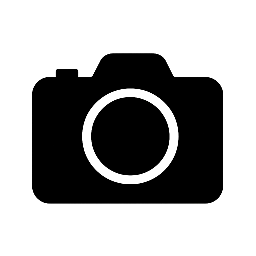
Leave a Reply