Have you ever built an expensive gaming or content creation PC and thought “This is depressing, why do I have to compromise on performance or features?”Right, me too. That’s where the Gigabyte AORUS Z790 Master X takes the lead. This is like the easy “GPA overachiever” in school. It is not extra loud because of the lights (it is still cool), but it packs a punch when it needs to.
The Real Struggle: Too Many Choices
When you’re shopping for a motherboard, especially if you’re in Canada like me where prices can vary wildly from store to store, things get overwhelming fast. Should you go for flashy RGB and risk thermal throttling? Or play it safe with a basic board and lose access to cool features like Thunderbolt or Gen5 PCIe?
Let’s face it, figuring all this out isn’t a piece of cake. You want something solid, future-proof, and loaded with features. But you also don’t want to burn a hole in your wallet, especially with the cost of living creeping up.
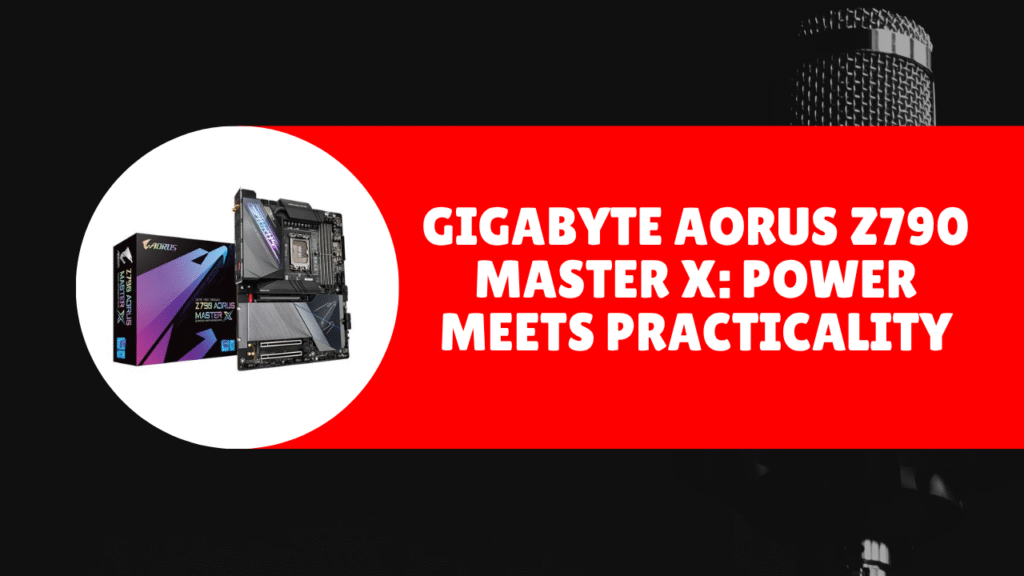
What You’ll Learn
In this post, we’ll unpack everything you need to know about the Gigabyte Z790 Master X:
- Why it might be the perfect board for gamers and creators
- Real-world perks and a few quirks
- Who should buy it and who might want to pass
Sound good? Let’s dive in.
1. Built Like a Tank (But Smarter)
Right off the bat, this board is built like it’s ready for battle. The Z790 Master X has a sturdy thermal design with high-end heat sinks and a direct touch heat pipe that helps keep your temps under control.
And I know, you’re going to be thinking, “Okay, but is that really a big deal?” Yes, if you’re dealing with Intel 13th or 14th Gen chips. These CPUs get hot. Good thermal management means better performance and less noise from fans spinning like crazy.
Some standout features:
- 20+1+2 Digital VRM Design: Clean, stable power delivery
- Massive finned heatsinks: Keeps things cool under pressure
- LGA 1700 Socket: Supports Intel’s latest 12th, 13th, and even 14th gen CPUs
Whether you’re gaming at 4K or editing 4K video, this board keeps up.
2. Storage and Speed That Make Life Easier
If you’re anything like me, waiting for things to load is a no-go. With the PCIe 5.0 slot on this board, your GPU or SSD can flex its muscles. Not to mention, you get five M.2 slots for storage. That’s right. Five. It’s like someone actually listened to us for once.
One time, I was editing a wedding video, juggling footage from three different drives. Transferring files between them was slow and painful. A setup like this would’ve saved hours.
Key ports and storage:
- 5x M.2 slots (1x Gen5 + 4x Gen4)
- 6x SATA ports for legacy drives
- USB-C 20Gbps front and back
- Wi-Fi 7 + 10GbE LAN
Pretty much future-proof, right?
3. A Friendly BIOS (No PhD Required)
Let’s talk about something underrated: the BIOS. Gigabyte made it user-friendly. Whether you’re a beginner trying your first overclock or someone just enabling XMP for RAM, the interface is clean and easy to follow.
I remember helping a buddy set up his build. He’d never touched a BIOS before. But he breezed through the setup because things were clearly labeled and just made sense.
Even features like Smart Fan 6 are easy to tweak, so your system stays cool and quiet.
4. Real World Performance: It’s a Beast
Specs are great, but what happens when you actually plug this thing in? Well, paired with something like an i9-14900K and 64GB DDR5 RAM, this board barely breaks a sweat.
You can:
- Run Cyberpunk 2077 on ultra settings
- Stream and game at the same time
- Export massive 4K video projects in Adobe Premiere
All without slowdowns or crashes.
Not only does it perform well, but it also performs consistently while under workloads. That’s a serious difference when you’re working toward a deadline or facing bunch of issues trying to climb the competitive ladder.
5. Design That Gets the Job Done (And Looks Good)
Is it the flashiest board? Not really. And that’s actually a plus.
It has a clean matte black finish with subtle AORUS branding. No rainbow vomit. Just enough RGB to customize your setup without it looking like a nightclub.
So whether your case has a glass panel or not, this board looks good without trying too hard.
6. Downsides? Yeah, a Few
Let’s not sugarcoat things. No product is perfect. Here are a few nitpicks:
- Price Tag: It’s definitely on the premium side. Especially in Canadian stores, where prices often run higher.
- No Thunderbolt: Not a big deal for gamers, but content creators might miss it.
- ATX Only: No mATX or ITX option, so not ideal for small builds
Still, if you want a reliable, performance-heavy board with solid features, these aren’t deal-breakers.
7. Who Is This For?
So now the big question: is this board right for you?
Go for it if:
- You’re building a premium gaming PC
- You work with large video or 3D design files
- You want a stable, future-ready system
Maybe skip if:
- You’re on a tight budget
- You don’t plan to use PCIe 5.0 or DDR5 anytime soon
- You need Thunderbolt for high-speed external drives
Honestly, this board is for folks who want performance with peace of mind.
8. Real Talk: Is It Worth It?
I won’t lie—the Z790 Master X isn’t cheap. But neither is replacing a budget board every year because it can’t keep up.
You’re investing in something that’s built to last. For Canadians, where shipping delays and returns can be a hassle, it’s comforting to buy something solid right off the bat.
And hey, it’s backed by Gigabyte’s good reputation and decent warranty support here in Canada. That’s worth something, eh?
Wrapping It Up: Final Thoughts
The Gigabyte AORUS Z790 Master X is not just another pretty motherboard; this is performance, high functioning, and reliable. Extended gaming sessions to extended nights of editing your next Youtube hit, this board will not let you down.
To summarise:
- It’s powerful but it is not power hungry.
- It looks great but it doesn’t ‘look at me’
- It is built for today and ready for tomorrow.
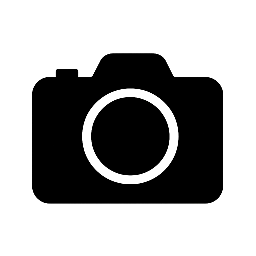
Leave a Reply