Real Talk from a Gamer Who’s Tried Both
“Bro, your monitor’s flat?! No wonder you’re missing shots!”
That was the exact line my little cousin hit me with during a weekend Valorant match at my place. The same kid who still needs help with his school login somehow thought my flat screen was the reason I kept getting clapped in ranked.
Funny thing is, it got me thinking.
For the longest time, I’ve been gaming on a flat 24-inch 144Hz monitor. Simple, solid, gets the job done. But as curved monitors started showing up more in gaming setups on YouTube, Reddit, and even Best Buy’s flashy aisles here in Toronto, I couldn’t help but wonder—is my good ol’ flat screen holding me back?
So, I did what any slightly obsessive 30-year-old competitive gamer with a tiny dose of buyer’s guilt does—I tested both. And now, after many wins, losses, and late-night Reddit rabbit holes, here’s my honest, no-BS breakdown of flat vs. curved monitors for competitive gaming.
Let’s dive in. Grab your coffee—or Red Bull, no judgment here.
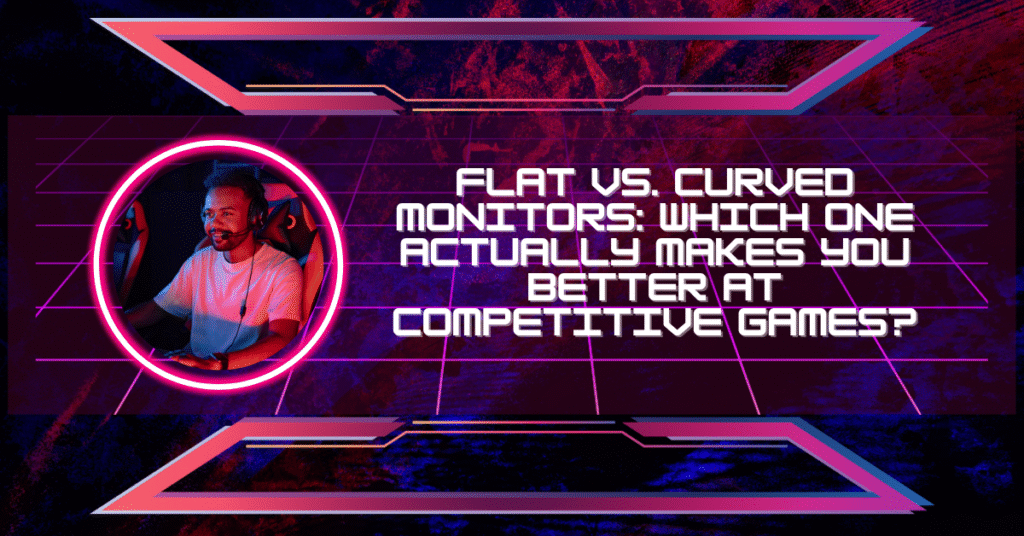
The Pressure Point: Why This Even Matters
If you’re a casual gamer who logs in after work just to unwind, you probably don’t lose sleep over milliseconds of response time or pixel accuracy. But if you’re into ranked matches, quick reflexes, and pixel-perfect flicks, you get it.
You’ve spent good money on your GPU, tuned your DPI to perfection, and practiced those jiggle peeks like your life depends on it. So it makes sense to ask—
Can a curved monitor really improve my gameplay, or is it just all hype?
Flat Monitors: The Old Reliable
Pros:
- More predictable viewing angles: Everything’s, well, flat—so your crosshair, edges, and corners stay just as sharp no matter where you look.
- No distortion: In shooters like CS2, Valorant, or Rainbow Six Siege, precise geometry is key—a straight line needs to stay straight, without any strange distortion at the edges.
- Cheaper and widely available: You’ll find plenty of 144Hz or 240Hz flat monitors with low input lag, especially in Canada’s big box stores (hey, Costco and Canada Computers, I see you).
- Easier multi-monitor setups: A flat panel can lineup to better, if you are a streamer or a multi monitor user.
Cons:
- Less immersive: Its like watching a movie on an old laptop instead of a home theatre.
- Eye fatigue (possibly): Some people say staring at a flat display for hours can make your eyes put in more work, especially on bigger displays.
Real-life moment:
There were days I’d grind Apex Legends until 2 a.m., and by the end, my eyes were dry, my head was pounding, and I’d miss easy shots. Could it be the monitor angle? Or just too much coffee and not enough blinking? Probably both.
Curved Monitors: The Fancy New Kid
Pros:
- Better peripheral vision: The curve wraps slightly around your view, pulling your attention toward the centre. Great for immersion and awareness.
- Reduced distortion on ultrawide screens: Does this help in any game, FPS games like Warzone, PUBG, or some sim racing related games especially help.
- Eye comfort: Believe or not, some studies say curved displays follow the curvature of your eyes so your eyes will be working less when playing for extended periods.
Cons:
- Possible warping in FPS games: Also, that tiny curve, can mess with your depth perception, when you’re playing a competitive shooter.
- More expensive: Quality curved monitors in Canada (looking at you, 1440p 240Hz models) are not cheap.
- Wall mounting can be awkward: If you’re tight on desk space or like your setup super clean, curve can be a pain.
My experiment:
I got myself a 27-inch 1000R curved monitor for a month. At first, I hated it. Everything felt… weirdly stretched. But after a few Warzone rounds? Man, it grew on me. I was spotting enemies in my peripheral vision that I would’ve totally missed before. It felt like having secret sauce—but only in specific games.
Let’s Talk Specs—Because They Matter
Regardless of curve or flat, don’t sleep on specs. If you want a smooth, lag-free experience, these are your non-negotiables:
- Refresh Rate: At least 144Hz. 240Hz if you’re serious about climbing the ranks.
- Response Time: 1ms is ideal. Ghosting = missed kills.
- Resolution: 1080p is still king for esports, but 1440p is a sweet spot if your GPU can handle it.
- Panel Type: TN = speed, IPS = colours + decent speed, VA = deep blacks but slower response.
And don’t forget your seating position. A curved monitor too close can feel like sitting in the front row of a movie theatre. Your neck’s gonna hate you.
Quick Note for Fellow Canadians:
If you are shopping from Canada, also check out local retailers like Memory Express, Newegg Canada or even Best Buy weekly flyer for good deals. Amazon.ca sometimes jacks up the prices weird! So compare before you commit.
Also keep in mind, curved displays are more difficult to return. In the end, I had to pay the additional return shipping even to try it out, which was a small amount but it adds up. Do not hesitate to ask the store if they have a demo for you to try.
So, What Does This Mean for You?
- Are you mainly into competitive FPS? Stick with flat. Trust me. The visual consistency, clean lines, and precise angles help more than the “immersive” curve.
- Do you play a mix of games and love a cinematic vibe? Try a curve—just a subtle curve (1500R or 1800R).
- Got a dual-monitor setup or plan to wall mount? Flat is your friend.
- Want a monitor that “feels” cooler and gives your setup that futuristic edge? No shame—curved looks slick.
Little Wins and Big Lessons I Learned
I thought a curved monitor would instantly level up my gameplay. Truth? It didn’t.
But what it did do was make me more aware of how I interact with games.
I started adjusting my chair height, rethinking my lighting, even using eye drops (adulting, am I right?). Turns out, performance isn’t just about the gear—it’s about how you use it.
And that’s probably the biggest takeaway here.
The Final Verdict: Drumroll, Please…
Flat = precision and reliability.
Curved = immersion and eye comfort.
You won’t magically get better just by switching screens—but the right monitor for your style can definitely give you an edge.
A Warm Sendoff
At the end of the day, team flat or team curve, it comes down to what feels good to you. Are you locked in? Focused? Comfortable?
That’s what makes a difference—not whether your screen bends like a Pringle.
So don’t overthink it. Try what feels right. And hey, if all else fails… blame the ping.
Catch you in the next round,
A Canadian gamer who still misses shots (but at least knows why now)
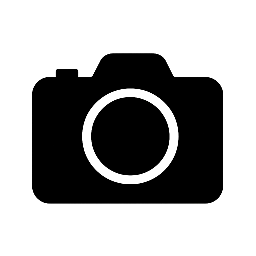
Leave a Reply