Always Fighting With Your Old Mouse?
You’re aiming at the enemy, your hand moves fast, but your mouse doesn’t. It lags, stutters, or just feels weird. That small delay? It could cost you the whole match.
This happens to a lot of gamers. And not just beginners. Even pros get annoyed when their mouse doesn’t keep up.
So, what’s the fix? A superior mouse — but not just any. You want one that is cheap, fast, wireless, easy to use, and won’t cost a fortune.
Let’s talk about one of the best budget gaming mice of 2025 – the Corsair Harpoon RGB Wireless XT.
The Corsair Harpoon RGB Wireless XT
I know it doesn’t look like much, but it has a ton of functionality. It’s light, it’s wireless, it has RGB lights, and its just easy to use.
But more importantly, it’s made for real gaming. In fact, you don’t have to be a nerd to use it. Just plug it in, and you can use it right away.
Now let’s put it down in a few simple words.
What Makes This Mouse Special?
Here are what you should know:
- Wireless Freedom: No cable mess. Just move the mouse freely.
- Slipstream & Bluetooth: You can use Corsair’s Slipstream Wireless or switch to Bluetooth.
- Ultra Lightweight: Only around 99 grams. Great for long hours.
- 6 Programmable Buttons: For shortcuts and custom functions.
- RGB Lighting: It glows — looks cool with any setup.
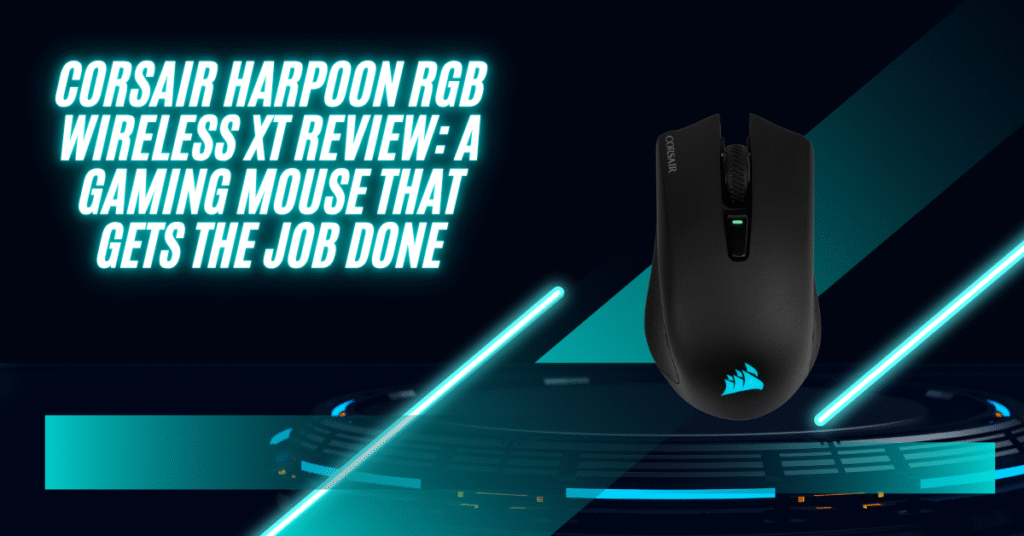
Real-Life Gaming Example
Lets say you are playing Free Fire, Call of Duty or Fortnite. You’re running and aiming. The mouse tracks smoothly. There’s no weird delay. You click, and boom — your shot lands exactly where you aimed.
Now imagine your old wired mouse getting stuck or dragging. Big difference, right?
That’s where Corsair Harpoon XT shines.
Easy to Use, Even for Beginners
Many people think gaming mice are hard to set up. Not this one. Just connect the USB dongle or turn on Bluetooth — your PC, Mac, or even PS5 will recognize it.
The Corsair iCUE software lets you:
- Change the RGB color
- Customize buttons
- Check battery life
Everything is clean and simple.
For Canadian Gamers and Beyond
This mouse is easy to find in Canada — either online or in stores like Best Buy or Canada Computers.
It works in cold rooms (yes, we know the winters!) and doesn’t slip around when your hand gets sweaty. Also, it’s durable enough to last years, so long as you don’t throw it against the wall.
How’s the Battery Life?
The battery is pretty solid.
- In Slipstream wireless mode, it lasts about 60 hours.
- In Bluetooth mode, it can last even longer — over 80 hours.
That means you can game for days without charging.
Tip: Turn off RGB if you want even more battery.
What About the Feel?
The mouse is built for right-handed users. It has a soft grip on the side, so your hand stays steady.
The clicks feel snappy but not loud. The scroll wheel has texture, so your finger doesn’t slip.
If you have medium or small hands, it’ll fit nicely.
What’s Inside the Box?
When you buy the Corsair Harpoon XT, here’s what you get:
- The mouse itself
- USB wireless dongle
- Charging cable (USB-C)
- Quick start guide
That’s everything you need to get started.
Quick Specs at a Glance
- Sensor Type: Optical (PMW3325)
- Max DPI: 10,000
- Weight: 99g
- Buttons: 6 (programmable)
- RGB Lighting: Yes
- Connectivity: Wireless Slipstream + Bluetooth + USB Wired
- Battery: Up to 60 hours wireless
Pros
- Wireless freedom with low latency
- Great for small to medium hands
- Long battery life
- Simple setup
- Budget-friendly price
Cons
- Not for left-handed users
- No adjustable weights
- Max DPI is lower than some other pro mice
PAS Copywriting Recap
Problem: Your old mouse slows you down and messes up your game.
Agitation: It’s frustrating, right? Losing because of lag or bad control sucks.
Solution: The Corsair Harpoon RGB Wireless XT gives you smooth, fast, and wireless gaming without high costs.
Final Words (Conclusion)
If you’re a gamer — whether beginner or advanced — and you want a simple, wireless mouse that works great and doesn’t confuse you, then the Corsair Harpoon RGB Wireless XT is a smart pick.
It’s fast, light, comfortable, and gives you what you need to win. No gimmicks. No fluff. Just results.
Canadian gamers, especially, will love it for its solid build and winter-proof design.
So, the next time you miss a headshot, don’t blame your skills. Maybe it’s time for a better mouse.
FAQs
Q1. Can I use this mouse for school or office work?
Yes! It’s great for all-around use — from gaming to regular work.
Q2. Does it work with Mac?
Yes. It works on Mac, Windows, and even gaming consoles.
Q3. Is the RGB lighting customizable?
Yes. You can change it using the free Corsair iCUE software.
Q4. Is this available in Canada?
Yes! You can buy it from online stores or local shops in Canada.
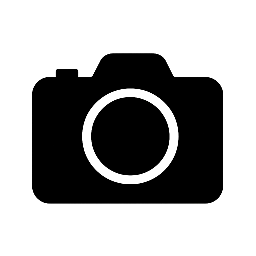
Leave a Reply