Ever pressed a key and felt like something was just… off? Maybe it was too shallow. Or too stiff. Or didn’t “click” the way you expected. That feeling? That’s the battle of the switches going on under your fingertips—specifically, Butterfly Switches versus Optical Clicks.
This isn’t just tech talk for keyboard nerds. It actually does matter, especially if you like gaming, streaming, or are at your computer typing all day. Now let’s shed some light on the nuances that make these switches different, and which one might actually allow you to become a better typist.
What’s the Real Problem?
Simple: Not all key switches are created equal. Some feel like butter, some like bricks. And when you’re mid-fight in Overwatch 2 or writing a last-minute assignment, that difference matters more than you think.
Gamers want speed and accuracy. Typists want comfort and consistency. The switch type can literally make or break the experience. So… which one’s better?
Let’s find out.
Butterfly Switches – Sleek but Stubborn
If you’ve ever used a modern MacBook keyboard (especially models from 2015–2019), chances are you’ve felt a Butterfly Switch. They’re super flat, almost no travel distance, and click in a very shallow way.
Here’s what’s going on:
- Uses a thin, butterfly hinge under the key.
- Very little travel distance (usually 1mm).
- Designed for slim devices, not gaming powerhouses.
Sounds cool, right? In theory yes. Ask any seasoned Apple user and they’ll tell you that they had keys stop working, stick, or typing just felt… weird.
Why some people liked it:
- Ultra-low profile.
- Fast activation (when it worked).
Why many didn’t:
- Fragile.
- Hard to repair.
- Inconsistent over time.
One of my friends, Liam, from Vancouver, once told me, “Typing on my Butterfly keyboard feels like tapping glass. Pretty, but not satisfying.”
And in gaming? Yeah, nah. Not ideal. When milliseconds count, you don’t want a switch that’s moody.

Optical Clicks – Speed Demons with Style
Now, let’s talk about Optical Switches. These aren’t your average mechanical keys. They use light to register your press. Yep, actual light beams.
How they work:
- Press a key, it interrupts a light signal.
- The keyboard instantly knows the key is activated.
- No metal contacts = less friction and more speed.
Optical switches are used in many gaming keyboards—like the Razer Huntsman or some SteelSeries models.
Why gamers love them:
- Insanely fast response time.
- Durable (some rated for 100 million presses).
- Less debounce delay (that means fewer false presses).
Downsides?
- Some don’t “click” like traditional mechanical keys.
- Might feel too sensitive if you’re not used to them.
But honestly? If you play games where twitch reactions matter—like Valorant or Fortnite—these are a solid choice. They feel almost effortless.
Real-Life Test: Butterfly vs Optical in Gaming
So here’s the story. My cousin Sam—he’s into competitive League of Legends—was using a hand-me-down MacBook. Every time he tried a combo, he’d miss a key. “Laggy keyboard,” he said. Turns out, it wasn’t lag. It was the Butterfly Switch not registering fast enough.
I handed him my optical switch keyboard. First reaction? “Holy crap, this thing reads my mind.”
After a week, he shaved 40ms off his skill rotations.
So yeah—real difference. Not just hype.
Feeling the Difference: What Matters Most?
You might be thinking, “Okay, but do I need to upgrade?” Let’s break it down.
Use Butterfly if:
- You type more than you game.
- You like ultra-slim, minimalist setups.
- You’re okay with shallow key travel.
Use Optical if:
- You want blazing-fast key response.
- You play fast-paced games.
- You like a more tactile, snappy feel.
Not everyone has the same hands or preferences. Some folks love that Butterfly feel. Others can’t stand it.
Build Quality & Longevity
Let’s talk durability. Canadian winters are no joke. And neither are spilled coffees or crumb-filled desks.
Butterfly switches? A speck of dust and boom—your “E” key is toast.
Optical switches? Sealed better. More resistant to dust and better at withstanding rough use.
If you’re the kind of gamer who snacks while playing (no shame—we’ve all done it), Optical’s the safer bet.
Noise Levels: Click or Quiet?
Some people love the loud clack of keys. Others need quiet for roommates, late-night gaming, or Zoom calls.
Butterfly Switches:
- Pretty quiet.
- Less travel = softer sound.
Optical Switches:
- Varies. Some clicky, some silent.
- More options depending on brand.
So if you game in a shared dorm or tiny apartment in downtown Toronto? Go for silent optical or even hybrid models.
What About Price?
Butterfly switches are mostly tied to laptops. So you’re not really buying them separately.
Optical switch keyboards?Prices vary from $80 CAD to more than $250 CAD.
Top picks in Canada:
- Razer Huntsman Mini – great speed, compact size.
- Wooting 60HE – highly customizable.
- Corsair K100 Optical – feature-packed, durable.
Keep an eye out for offers on Best Buy Canada or Amazon.ca. Sometimes you can snag a solid board for under $100.
Still Not Sure? Try Before You Buy
If you’re close to a tech store like Canada Computers, Memory Express, or even Staples—go try them. Seriously. Feel the click, test a few keys, and trust your fingers.
Your hands will tell you what feels right.
Final Verdict: Which One Wins?
The reality is that butterfly switches aren’t meant for gaming. They’re compact and stylish, sure, but in a speed fight, Optical Switches leave them in the dust.
Optical wins for gaming, hands down.
But hey, if you’re typing essays, browsing the web, or working remotely—Butterfly might feel just fine.
TL;DR – Quick Breakdown
- Butterfly Switches: Flat, slim, more for typing or Mac users.
- Optical Switches: Fast, reliable, built for gaming.
- Butterfly = pretty but fragile.
- Optical = quick and sturdy.
So if you’re building a gaming setup that means business—go Optical. Let your keyboard work as fast as you do.
And next time you miss a skill shot or double-tap by accident? Maybe it’s not your reflexes. Maybe it’s your switches.
Game smart. Click better.
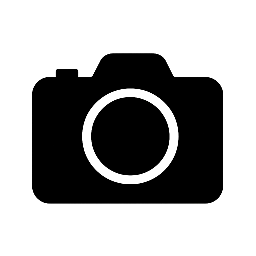
Leave a Reply