Are You Wasting Money or Missing Out?
Let’s be real.
You love gaming. But when it comes to buying accessories, you’re stuck. Should you go for the cheaper headset or spend more on a premium one? Is that expensive RGB keyboard really better, or just a show-off thing?
You’re not alone. Many gamers, especially in Canada where prices can go high with taxes and shipping, face this question: Are premium gaming accessories really worth it, or is budget gear good enough?
Today, I’m going to simplify everything to a large extent.
We’ll talk about:
- What you get when you spend more
- What you might miss with budget gear
- Which accessories are worth upgrading
- And where you can save money instead
Let’s dive into it!

Headsets: Do You Hear the Difference?
Budget Headset
- Price: $20–$50
- Basic mic, okay sound
- Might hurt ears after long hours
Premium Headset
- Price: $100+
- Clearer mic, noise canceling
- Soft ear pads, surround sound
What Should You Choose?
If you’re playing games such as Call of Duty, Valorant, or Apex Legends, and you want to hear the enemy footsteps with more detail, look at premium headsets. However, if you only play casual games or single-player games, and budget headsets will be perfectly fine!
Verdict: Go premium if sound matters for your games. If not, a budget headset works.
Mouse: Is a Gaming Mouse Worth It?
Budget Mouse
- Price: $10–$25
- Basic design, few buttons
- Not very accurate
Premium Mouse
- Price: $50–$150
- Custom DPI, smooth feel
- Extra buttons for quick moves
Verdict: A premium mouse is worth it for shooters or fast games. But for strategy or casual play, you can save money.
Keyboard: Mechanical vs Membrane
Budget Keyboard
- Price: $15–$40
- Quiet keys, no lights
- Might wear out fast
Premium Keyboard
- Price: $80–$200
- Mechanical switches
- Feels nice, reacts fast, lights up
What You Need to Know: Mechanical keyboards feel better and help you react quicker. But they are louder and cost more.
Verdict: If you type a lot or play fast-paced games, go premium. Otherwise, a budget one works just fine.
Chair: Your Back Will Thank You
Budget Chair
- Price: $50–$100
- Basic design, no back support
Premium Chair
- Price: $200+
- Lumbar support, comfy for hours
Real Life Example: I used to sit on a plastic chair while gaming. After 2 hours, my back would hurt. Now I have an Anda Seat chair, and I can sit longer without any pain.
Verdict: If you play more than 2 hours daily, invest in a better chair.
Lights: Do RGB Lights Help?
Budget Setup
- No lights or cheap strip lights
Premium Setup
- RGB keyboards, mouse, strip lights
Let’s Be Honest: RGB doesn’t make you play better. But it makes your setup look awesome and keeps the vibe fresh.
Verdict: Not needed for gameplay. But if you love how it looks, go for it.
Monitor: Can You See the Difference?
Budget Monitor
- Price: $100–$200
- 60Hz, basic colors
Premium Monitor
- Price: $250+
- 144Hz+, better color and response
Why It Matters: In games like CS:GO or Fortnite, the difference is huge. A higher refresh rate makes everything smoother.
Verdict: Premium monitor = smoother gameplay. But not needed if you only play slower games.
Controller: Is It Worth Upgrading?
Budget Controller
- Price: $20–$40
- Basic, works fine
Premium Controller
- Price: $80–$150
- Stronger build, better feel
True Story: I bought a cheap controller for my PC. It worked for 2 months and broke. Got a used Xbox Series X controller after that. Still working like new.
Verdict: You can buy a budget one, but only if it’s good quality.
Cooling Pad: Laptop Gamers Need This
Budget Cooling Pad
- $15–$30
- Simple fans, low noise
Premium Cooling Pad
- $50+
- RGB, faster cooling, more features
For Canadian Laptop Gamers: Especially in summer, laptops heat up fast. Even a cheap cooling pad can help.
Verdict: Budget ones usually do the job well. No need to go premium.
So… Budget or Premium?
It depends on YOU.
If you’re a casual gamer who plays for fun after school or work, budget gear is fine. But if you’re into competitive games, stream, or play daily for hours, go for premium on the things that matter.
Here’s a Quick Guide:
Go Premium On:
- Headset (if you play online multiplayer)
- Mouse (for FPS and quick-reaction games)
- Chair (if you play long hours)
- Monitor (for fast-paced games)
Go Budget On:
- RGB lights
- Cooling pad
- Controller (unless you’re rough with it)
You don’t need to spend big to enjoy games. But sometimes, spending a little more makes your gaming life easier and better.
Final Words: Play Smart, Not Expensive
You don’t need the most expensive setup to have fun.
However, a right setup is something you need. Something that doesn’t hurt your hands, back, or ears.
So make your choices based on what you play and how often you play.
Start small. Upgrade slowly. And always check reviews before buying.
Whether you’re in Canada or anywhere else, smart choices win the game.
FAQs
Q1. Is expensive gaming gear always better?
Not always. Some budget products are really good. But premium gear usually lasts longer.
Q2. How can I save money while upgrading?
Buy during sales (like Black Friday or Boxing Day in Canada). Also, consider second-hand items.
Q3. Can I mix budget and premium gear?
Yes! That’s actually the best way. Upgrade slowly and only where it helps you most.
Q4. What should I upgrade first?
Start with what bothers you most. Bad sound? Get a headset. Tired hands? Try a better mouse.
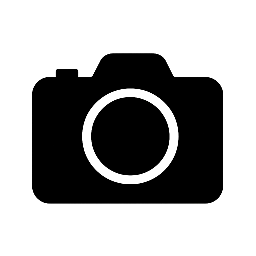
Leave a Reply