Want a Gaming Setup That Feels Just Right?
You sit down to play your favourite game. But your chair is wobbly, your mouse skips, and your headset hurts your ears.
It’s no fun that way.
Many people, especially new gamers in places like Canada, don’t know where to start when building a gaming setup. Some spend too much on stuff they don’t need. Others skip important things.
In this blog, I’ll show you how to build the perfect gaming setup step by step.
With the right accessories. Without wasting money.

Let’s go!
Step 1: Start with the Right Gaming Desk
A desk is more important than it sounds.
Your whole setup sits on it. You need space, comfort, and good height.
What to Look For:
- Strong surface
- Enough space for monitor, keyboard, and mouse
- Cable holes or clips to keep wires neat
Tip: Don’t go too fancy. Even a simple office desk works if it’s wide enough.
Bonus Tip: If you have little space, look for L-shaped desks or foldable ones.
Step 2: Pick a Comfortable Chair
Gaming chairs are not just for looks. They protect your back.
Especially if you play more than an hour a day.
Budget Option:
Use a padded office chair.
Premium Option:
Gaming chairs with lumbar support and armrests.
Example: I used a kitchen chair before. My back always hurt. Switched to a simple gaming chair, and I can now game for 3 hours without pain.
Tip: Check online Canadian stores during sales. Prices drop a lot.
Step 3: Choose a Monitor that Fits Your Games
You don’t always need the most expensive screen.
Budget Monitor:
- 60Hz refresh rate
- Good for casual and single-player games
Premium Monitor:
- 144Hz+ for smooth gameplay
- Better colours and response time
If you play games like Fortnite or Valorant, a fast monitor helps a lot.
Tip: Even budget monitors now offer 75Hz, which is a nice middle point.
Step 4: Don’t Ignore the Headset
Sound matters more than you think.
Budget Headset:
- Basic mic, okay sound
Premium Headset:
- Clear mic, surround sound, soft ear cushions
Story Time: I once played CS:GO with budget earbuds. Couldn’t hear enemy footsteps. Switched to a gaming headset, and my kill rate went up.
Tip: If you play online games, don’t skip the headset.
Step 5: Keyboard and Mouse Combo
Some people upgrade everything but forget these two.
Budget Combo:
- Membrane keyboard and basic mouse
Premium Combo:
- Mechanical keyboard
- Gaming mouse with DPI settings and extra buttons
If you play fast-paced games, premium helps. But for chill games like Minecraft or The Sims, budget works fine.
Tip: Look for combo deals online. They cost less when bought together.
Step 6: Keep It Cool
If you’re gaming on a laptop or your PC gets hot, cooling matters.
Budget Cooling:
- Cooling pad or extra case fans
Premium Cooling:
- Liquid cooling or RGB fans
In Summer: Many parts of Canada get warm in summer. A small cooling pad helps laptops a lot.
Tip: Clean dust every month. Even a clean fan works better.
Step 7: Add the Fun Stuff
Now, the cool part.
RGB Lights:
Not needed—but fun! Strip lights or RGB accessories make your setup pop.
Controllers:
Good for racing or sports games. You don’t need the most expensive one.
Webcam and Mic:
If you stream or video chat with friends, these help.
Tip: Start simple. You can always upgrade later.
Where to Buy in Canada
Canadians often pay more due to shipping or taxes. But here’s how to save:
- Shop during Black Friday, Boxing Day, or Back-to-School sales
- Check Canadian tech stores like Canada Computers, Best Buy Canada, or Memory Express
- Look for open-box or refurbished items
Tip: Join gaming forums or Reddit. People often sell good stuff second-hand.
Quick Checklist for the Perfect Setup
Here’s everything you might need:
- Desk
- Chair
- Monitor
- Headset
- Keyboard & Mouse
- Cooling (if needed)
- Fun Add-ons (RGB, Controller, Mic)
Start with what you need most. Upgrade slowly.
Final Words: Build What You Need, Not What Others Show
A perfect gaming setup isn’t about having the most expensive stuff.
It’s about feeling good while you play.
Start with comfort—your chair, desk, and screen. Then slowly upgrade gears as you go.
Whether you’re in Canada or anywhere else, smart choices will save you money and make gaming more fun.
Play smart. Have fun.
FAQs
Q1: How can I make my setup look cool on a budget?
Use RGB strip lights, posters, and clean cable setup.
Q2: What’s the best upgrade for small budget?
A better mouse or headset usually makes the biggest difference.
Q3: Can I game well on a cheap setup?
Yes! As long as it’s comfortable and works, it’s good enough.
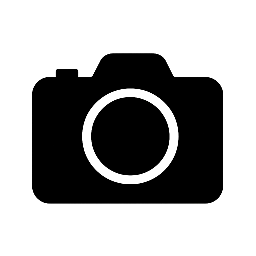
Leave a Reply