Gaming Feels Amazing, But Something Always Feels Missing
Have you ever been deep into a game, totally focused, and still felt like something was holding you back? Maybe your headset keeps slipping. Or your mouse doesn’t move smooth. Or the keyboard lights are so bright they blind you.
You’re not isolated.
This is a situation faced by most gamers. Whether you’re into PC games, PlayStation, Xbox, or even mobile gaming—the right accessories make a HUGE difference.
In this blog, we’re going to discuss the top 10 gaming accessories every gamer should try in 2025. These are simple tools that can elevate your gaming experience. We’re not talking about luxury or wasting money—just things that make sense, feel good, and help you enjoy your games more.
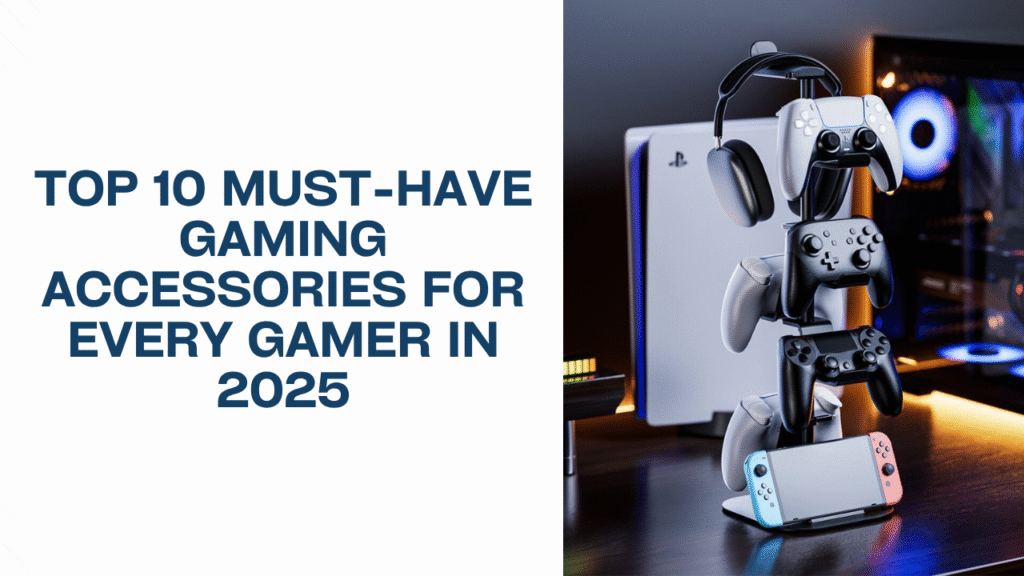
Let’s jump in!
1. Gaming Headset with Noise Cancellation
Problem: You can’t hear directional footsteps in shooter games or miss team chats or communication.
Solution: A noise-canceling gaming headset.
Why it matters:
- Helps you focus by cutting out background noise.
- Makes team chat super clear.
- Feels like you’re in the game.
2. Mechanical Gaming Keyboard
A regular keyboard works, sure. But a mechanical one feels way better.
Benefits:
- Fast response.
- Feels satisfying to press.
- Lasts longer.
Good Picks: SteelSeries Apex Pro or Razer BlackWidow V3.
If you play games like Fortnite, Valorant, or any FPS, this is a game-changer.
3. High DPI Gaming Mouse
You need quick reactions, right? A gaming mouse is built for that.
Why it helps:
- Adjustable speed (DPI).
- More accurate aiming.
- Fits better in your hand.
Try This: Logitech G502 HERO or Razer DeathAdder V2.
Even casual gamers in Canada love how smooth it feels.
4. Extended Mouse Pad
Ever run out of space while moving your mouse?
That’s why an extended mouse pad is so useful.
Perks:
- Gives you more room.
- Smooth surface for easy movement.
- Looks cool on your desk.
Best Ones: Corsair MM300 or SteelSeries QcK.
Perfect for both gaming and school work.
5. Gaming Chair with Lumbar Support
Back pain is no joke. Whether you’re 15 or 35, sitting wrong can hurt.
Why it’s worth it:
- Keeps your back straight.
- Makes long sessions comfy.
- Helps you focus better.
Try: Secretlab TITAN Evo or Anda Seat.
Yes, they cost a bit more, but your back will thank you. Especially if you play for hours.
6. Cooling Pad (For Laptop Gamers)
Laptops get hot. When they do, games slow down.
Fix That With: A cooling pad.
Benefits:
- Stops overheating.
- Boosts performance.
- Quiet and easy to carry.
Example: Havit HV-F2056 or KLIM Wind.
Many Canadian gamers use laptops, especially students. A pad like this keeps it running fast.
7. Webcam (For Streaming or Zoom Calls)
Even if you don’t stream games, a webcam is helpful.
Uses:
- Facecam while gaming.
- School or college Zoom meetings.
- Talking to friends.
Best Picks: Logitech C920 or Elgato Facecam.
It adds personality to your stream or helps with online school.
8. Game Controller (Even for PC)
Some games feel better with a controller.
Why it’s useful:
- Great for racing, sports, or platform games.
- Works with PC too.
- Easy to use.
Try: Xbox Series X controller or PS5 DualSense.
Even PC gamers in Canada use them for comfort.
9. Monitor with High Refresh Rate (144Hz or More)
A smoother screen means smoother gameplay.
Why You Need It:
- Less lag.
- Quicker reactions.
- More fun in fast games.
10. LED Strip Lights or RGB Desk Lights
Not just for looks. Lighting helps you stay awake and focused.
Perks:
- Makes your room cool.
- Less eye strain.
- Feels like a real gaming setup.
Try: Govee LED Strip or Nanoleaf Light Panels.
Also makes great content if you share clips online.
Wrapping It All Up: Final Thoughts
Gaming is fun. But with the right gear, it becomes awesome.
You don’t need to buy everything at once. Start with what matters most for you. Maybe a headset first, or a mouse. Over time, build your setup.
Whether you’re a Canadian gamer or anywhere else, these tools help you:
- Play better.
- Feel more comfortable.
- Enjoy your time more.
FAQs
Q1. Do I really need all these accessories to be a good gamer?
No, but they definitely help. Start with the basics like a good headset or mouse.
Q2. Are these accessories expensive?
Some are, but you can find budget versions too. Always check reviews.
Q3. Where can I purchase them in Canada?
Amazon Canada, Best Buy, and your local stores (ex. Canada Computers).
Q4. Can I use a PS5 controller on PC?
Yes. Just connect it via USB or Bluetooth.
Q5. What if I play on mobile?
Many of these still help! Like cooling pads, headsets, and even controllers.
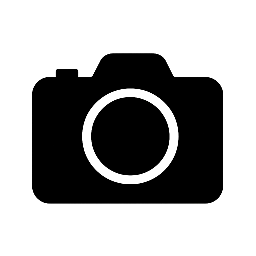
Leave a Reply