You know when you walk in and see someone’s gaming setup and you think “Whoa, is this a computer or a disco ball?” Yes, me too. As soon as you walk into that room with illuminated keyboards, colorful mousepads, and RGB headsets, you know that is not just a room…. it is a state of mind.
But, is it too much? Or have RGB accessories officially crossed the line from being functional tools to straight-up art?
Let’s talk about it.
The Problem: It Starts With One Light…
You buy a gaming mouse. It has a little RGB strip. Nice, right? Then your keyboard needs to match, so you grab one with customizable lighting. Next thing you know, you’ve added RGB fans, an RGB mic stand, RGB RAM, and heck, even your desk legs are glowing.
Sound familiar?
That’s what I call RGB creep. Before you know it, your room looks like the launch pad of an astronaut.
So why do we do it?

The Emotional Pull of RGB
Let’s be honest: RGB lighting is fun. It makes your setup feel alive. It is sort of like putting on your favourite hoodie or painting your room in a colour that brings you joy. There’s something personal about it.
Plus, in the age of Twitch streams and Instagram reels, your setup isn’t just for you anymore. It’s part of your online identity. That glowing pink and cyan theme? It says something about you—and honestly, it looks dope on camera.
When Accessories Become Expression
Think about it. Artists use paint. Designers use fonts. We gamers? We use RGB.
That pulsing rainbow keyboard isn’t just for looks. It sets the mood.
Here’s how people use RGB as a form of self-expression:
- Mood Lighting: Blue for calm vibes. Red for intense FPS nights. Soft white for chill workdays.
- Themed Setups: Star Wars fans might go red and black. Nature lovers? Earth tones and soft greens.
- Sync Magic: Matching lighting across devices. It’s satisfying, like when all your tabs are finally organized.
Real-Life Story: The First Time I Saw “Art-Level” RGB
A buddy of mine in Toronto invited me over to check out his new setup. I thought I was walking into a tech store. He had this sleek white desk with built-in LED strips that changed colour with his keyboard commands. His PC case? Fully transparent with glowing fans, GPU, and even the cables.
But it didn’t look chaotic. It looked intentional.
That was the first time I thought, “Okay, this isn’t just gaming gear. This is design.”
The Good, the Bad, and the Bright
RGB gear is rad, but it’s not perfect in every situation, lets look at some of the aspects of gaming with lighting.
The Good:
- Personalization: You do you. Make your rig reflect your style.
- Functionality: Some RGB gear changes colour based on in-game stats (like health bars or ammo levels).
The Bad:
- Price Tag: RGB gear usually costs more. A lot more.
- Compatibility Headaches: Not all devices sync well.
The Bright (Literally):
Sometimes, it’s just too much. If your PC lights up the whole neighbourhood, maybe tone it down a bit. Unless you’re into that. No judgment.
Is RGB Practical or Just Pretty?
Some folks say RGB is useless. But here’s the thing—it depends on how you use it.
If you’re playing competitive games, having certain keys light up can actually improve reaction time. Or if you’re working late and you want soft under-glow lighting that reduces eye strain.
And of course, we can’t forget to mention that aesthetic is important and a clean cool looking desk can inspire you to want to sit down and work or play. That counts for something, right?
RGB Setups in Canada: Yes, It’s a Thing
In Canada, we know how to go big with our builds. Across this wide world, whether you’re hailing from Vancouver, Montreal, or some small town out in Alberta, we see gamers with RGB lighting in their setup, and it lights their rooms up like the northern lights.
Retailers like Memory Express and Canada Computers often run RGB-focused promos. And don’t even get me started on Reddit setups from Canadian users—they’re wild (in a good way).
Also, given how long and dark Canadian winters can be, having some colourful glow around the room actually helps keep things cheerful. It’s like seasonal lighting therapy… but for gamers.
Thinking of Upgrading? Start Simple
You don’t need to go full RGB right away. Start small. Try:
- A backlit mechanical keyboard
- An RGB mouse with side lighting
- A headset stand with built-in LEDs
From there, if you catch the bug, add:
- RGB case fans
- Smart LED strips behind your desk or monitor
- A mouse pad with lighting zones
Just make sure your room doesn’t start looking like a Vegas casino. Unless you’re into that. Again, no shade.
Tips to Keep It Stylish, Not Silly
Want your RGB setup to look cool and not chaotic? Try these:
- Pick a Colour Theme: Don’t go rainbow unless you know what you’re doing.
- Use Sync Software: Like Razer Synapse or Corsair iCUE to control lighting across devices.
- Balance Brightness: Not every light has to be maxed out. Subtle glows > retina burn.
- Hide Wires: RGB gear often means more cables. Keep it clean with cable ties or channels.
Final Thoughts: Is It Art Yet?
At the end of the day, RGB accessories are just RGB accessories. For some, it’s purely about performance. For others, it’s purely about looks. For some of us, it’s both.
In a sense, your setup will become an extension of you. It tells your story, establishes your environment, and really shows off your characteristics.
When someone walks in the room and says “wow, this is incredible,” it is definitely not just a gaming desk anymore. That’s your art piece.
So, is RGB overload a real thing? In this instance, the answer may be yes. But, if it makes you smile every time you boot your PC, then do it.
Got a glowing setup of your own? Drop a comment or tag me—I’d love to see how you turned your accessories into art.
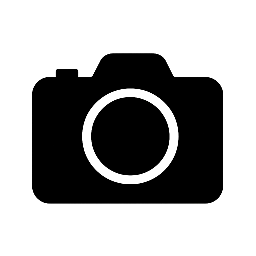
Leave a Reply