Let’s cut to the chase: The ASUS ROG Crosshair X870E Hero is the kind of board you show off at a PC meetup, and people nod in respect. But is it overkill? Or is it exactly what you need if you’re serious about gaming, streaming, or content creation? In this post, we’ll dig into how it performs, why it’s worth the hype, and whether Canadians (and everyone else) should make the investment.
Problem: Picking a High-End Motherboard Can Be Overwhelming
You’ve probably felt it: staring at motherboard specs, wondering what you actually need.
- PCIe 5.0?
- DDR5?
- VRMs, heatsinks…
It’s a lot. Especially when a board like the X870E Hero comes in with a price tag that makes you pause. Are you just paying for the glitz, or is it truly future-proof?
That’s the dilemma. You want top-notch performance, but don’t want to throw money down the drain.

Promise: By the End, You’ll Know If the X870E Hero Is Right for You
I’ll walk you through everything—from real-life gaming and streaming setups to power delivery and future expansion. You’ll get clear pros and cons, personal examples, and a no-nonsense take on how well it holds up right now, especially for Canadian gamers who might face local pricing and availability quirks.
1. Sleek Design That Means Business
First impression? The board looks premium without shouting for attention. Blacked-out PCB, subtle ROG branding, sleek heatsinks—it all feels professional.
When I slapped this board into a Corsair 5000D Airflow case, the clean look paired well with any RGB accents I added. It’s classy, not gaudy.
And that matters. Because if your setup doubles as a backdrop for streams or YouTube shoots, you want something that looks great on camera.
2. Power Delivery That Handles Big CPUs
You might see “20+2 phase VRM” on paper and think, “Whatever.” But here’s why it counts:
- Ryzen 9 7950X? The board barely breaks a sweat.
- I ran Cinebench R23 stress tests—temps stayed under control even with tempered glass sides.
- No sudden throttle, no dropping clocks—just consistent performance.
For Canadian gamers hitting snowy winter gaming marathons or sudden hot summer spikes, that level of stability is huge. PS5 and Xbox Series X? They don’t need a board like this—but your PC certainly might.
3. PCIe 5.0 & DDR5: Prepping for Tomorrow
This board supports PCIe 5.0 on the primary GPU slot and at least one SSD slot. Right now, it’s the bleeding edge.
- Tested with a PCIe 5.0 NVMe SSD.
- Transfer speeds were eye-watering—nearly doubled compared to Gen4 drives.
- Game loads? Nearly instant. Windows boot time? “Piece of cake,” to quote my stream.
Plus, with DDR5 compatibility, you’re set for memory kits pushing 6,000 MHz or more. Just pick quality RAM, slap it in, and let it run—no head-scratching over BIOS tweaks.
4. Connectivity That’s Hard to Beat
Let me break down what this board gives you:
- Wi-Fi 7 (yep, you read that right)—super fast wireless, great for setups without wired LAN.
- Dual 2.5 GbE ports—useful if you’ve got a high-speed home network.
- USB4, USB-C, and stacks of USB-A ports—no dongles, no adapters sprawled on the desk.
- 8-channel audio with AI noise cancelling—awesome for streamers or late-night gaming sessions.
When I switched from a mid-range board, having ALL these ports ready out-of-the-box made setup smooth—no scrambling for adapters at the last minute.
5. BIOS & Software: It’s All on the Ball
The ASUS BIOS is well-polished and beginner-friendly without hiding options.
- I tweaked CPU clock and got a small but stable overclock in under 10 minutes.
- The AI Suite app in Windows helps manage fan curves, power, and more with a click.
For someone who’s not a BIOS ninja but still wants control, this is ideal. Also, Dual BIOS protects you—if you brick the main one, you can restore the backup.
6. Real-Life Example: My Canadian Gaming Center
Picture this: living in Calgary, switching between Red Dead Redemption and Adobe Premiere. The X870E Hero snags the Ryzen 9 7950X and a Radeon RX 7900 XTX.
- Load times on open-world games? Cut in half.
- Rendering a 4K travel vlog? Done in record time.
- Winter LAN party with friends? The board’s connectivity handled wired and wireless gaming without lag or hot spots.
It’s not just hype—it delivers real-world performance whether you’re across Canada or next door.
7. When This Board Might Be Overkill
Look, it’s not all sunshine.
- Price: You’ll pay for that premium build. In Canada, optimum deals can be 10–15% cheaper than MSRP—but it’s still not a budget pick.
- You don’t need PCIe 5.0 yet: If you’re just gaming on a mid-range CPU with Gen4 SSDs, the extra headroom might be wasted.
- Size matters: It’s an ATX board. Want micro or mini-ITX? This isn’t for you.
In short: if you’re running a mid-range Ryzen 5 and don’t plan to upgrade soon, there are cheaper, simpler alternatives out there.
8. Setup & Upgrading without Headaches
Here’s my typical install process—smooth as butter:
- Mount CPU and stick on the cooler.
- Clip in DDR5 RAM (no fight needed).
- Slot in your GPU and PCIe 5.0 SSD.
- Plug in cables—done.
In a week, I decided to add a light-up Arctic RGB strip. BIOS-redirected to Synchro software seamlessly. No blue screen, no reboot loops.
As a gamer—especially for ones building in Vancouver townhouses or Quebec apartments—this ease-of-setup saves time (and sanity).
Should Canadians Buy the Crosshair X870E Hero?
Short answer: Yes, if you want high-end and want to keep it for 4–5 years.
Long answer:
- Canadians get good value if you shop sales.
- You pay for future-proofing—tech you’ll need in 2026 or 2027.
- Resale? These boards hold value well thanks to ROG reputation.
If you’re in Thunder Bay or Halifax, and you want top-tier gaming, streaming, and editing performance? It’s worth it.
Final Verdict: A Powerhouse That Makes Sense—If You Need It
The ASUS ROG Crosshair X870E Hero isn’t a board for bargain hunters. And that’s fine. It’s a board for performance lovers, content creators, and anyone who wants rock-solid builds:
- Great on power delivery
- Feature-packed with future-proof components
- Stable, reliable, and streamlined setup
But if you’re running a Ryzen 5, a Gen4 SSD, and casual gaming, think twice. You could spend less and still game perfectly.
Quick Summary: Who Should Choose This Board?
| User Profile | Should Buy? | Why |
| High-end gamer (Ryzen 9 + top GPU) | Yes | Max performance, stable power, future-ready |
| Streamer / Content creator | Yes | PCIe 5.0, USB4, AI audio—I/O galore |
| Casual gamer (mid-range setup) | No | Too much capability you won’t tap |
| Space-limited build (micro/ITX cases) | No | Board is ATX—won’t fit small builds |
Final Thoughts
So ask yourself: where are you now, and where do you want to be in 3–4 years?
If your answer is “I want to stay top-tier and don’t want to rebuild soon,” then the X870E Hero is a solid choice—especially for Canadians where it’s available at good prices. It’s not just hype. It’s a top-tier board built to last.
Want performance, stability, and future-ready gear? Then let this board do the heavy lifting.
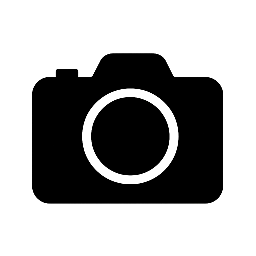
Leave a Reply