Have you ever come across an ultra-dreamy gaming setup with neon lighting on Reddit and thought to yourself (and maybe even said out loud), “Damn, I want that – but my bank account says ‘No?’” I know I have.
The Problem: Chasing the Glow Without Blowing Your Paycheque
So, here’s the predicament. You want a setup that looks equivalent to the dashboard of a spaceship with some nightclub essence added to it – everything is RGB, slick lines, clean plating/cables, with a dash of “I Game Hard But I’m Classy.”
But here’s the catch: those dreamy battle stations? They’re usually hiding a not-so-dreamy receipt. We’re talking hundreds—heck, sometimes thousands—on lights, accessories, panels, even a desk that changes colours like it’s got mood swings.
And as a Canadian (or even if you’re not), you know the shipping fees alone can take a nice big bite outta your budget. Not cool.
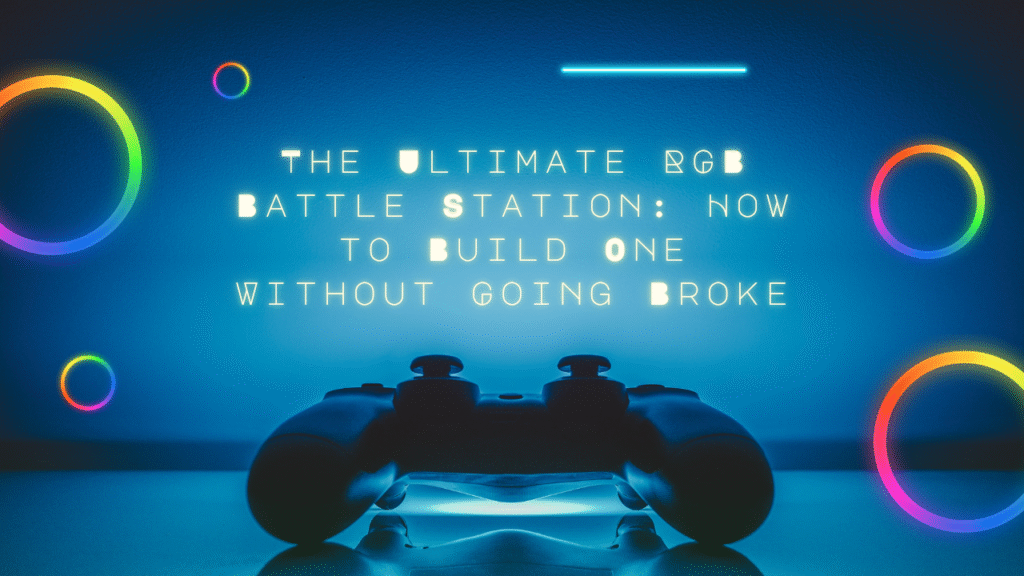
Agitate: The Harsh Reality of the Aesthetic Arms Race
I remember this one time—I saw a post with a dual-monitor, rainbow-blasted desk setup that literally glowed in sync with in-game actions. It looked like the aurora borealis had moved into someone’s bedroom. Naturally, I dove headfirst into Amazon, AliExpress, and even Facebook Marketplace (yep, I got desperate).
Four hours, two cart abandonments, and one mild existential crisis later… I realized this stuff adds up fast.
A single set of Nanoleaf lights? $200+.
RGB keyboard and mouse combo? Another hundred.
“Smart” LED desk strip? Forty bucks for a piece of plastic and wire.
Shipping to Toronto? $25 more.
It was like death by 1,000 glowing cuts.
So I hit pause and figured—there’s gotta be a smarter way to build the dream without torching your wallet.
The Solution: Budget Battle Station, But Make It Sexy
Let’s break it down. You can absolutely build a sick RGB battle station without needing to remortgage your basement apartment. It just takes a bit of planning, a few compromises, and a healthy dose of creativity.
Here is how I did it—and how you can, too.
Start With the Lights That Matter (Not Just the Flashy Stuff)
You don’t need an entire wall of RGB panels. Seriously. Start simple.
- LED Light Strips (CA$15–30): Grab a pack from Amazon or Canadian Tire. Stick them behind your monitor, under the desk, or along a shelf. Sync with music if you’re feeling spicy.
- Smart Bulbs (CA$20 each): One or two Wi-Fi bulbs in your room’s main lamp can set the mood better than you’d think. Hue if you’re fancy, but Tuya or Govee will do just fine.
Pro tip: Diffused light looks way more expensive than it is. Bounce it off a white wall or under a frosted surface for that soft, “pro streamer” glow.
The Desk: IKEA Hacks Are Still King
You do not need a $500 gaming desk. I built mine from a LINNMON tabletop and some Alex drawers from IKEA (classic combo for a reason).
Want to level up? Add:
- Peel-and-stick RGB strips ($20) under the tabletop
- Cable tray from IKEA ($10) to keep cords looking neat
- A wireless charging pad built into the desk (okay, maybe this one’s extra but still under $40)
And hey, Canadians—Marketplace is your friend. People offload desks for cheap all the time. Just make sure you bring a buddy and maybe a Timmy’s for bribery.
Accessories That Actually Make Sense
Don’t get swept away by “RGB toaster” syndrome. Focus on stuff that adds to the vibe and your comfort.
- RGB Mousepad (CA$20–30): It’s huge, it glows, and it hides the scratches on your thrifted desk.
- Keyboard & Mouse Combo (CA$60–100): Look for mechanical-feel or hot-swappable switches if you wanna tinker later.
- Headphone Stand with USB Hub (CA$25): Bonus if it glows. Extra bonus if it charges your phone.
- Monitor Light Bar (CA$35): Surprisingly sleek and keeps your eyes from hating you after 3 hours of Valorant.
You don’t need to RGB everything. Make it purposeful. Make it pop.
Cable Management: Cheap Tricks, Big Wins
Nothing ruins an RGB setup faster than spaghetti cables dangling like Christmas lights gone wrong.
- Velcro Straps (pack of 50 for CA$10): Use ‘em. Everywhere.
- Cable Raceway ($15): Hides wires running down walls or desk legs.
- Binder Clips: Yes, the office kind. Clamp them to the desk edge and thread cables through. Boom. Instant solution.
You don’t have to go full “TikTok cable porn” to keep it clean. Just don’t let your cords run wild.
Where to Shop Smart (Especially in Canada)
Let’s get real—we Canadians don’t always have access to the same grand deals and bundles. But we have options:
- Amazon Canada (deals section is your new BFF)
- Best Buy Open Box (surprisingly solid finds)
- Canada Computers (great for parts & accessories)
- AliExpress (if you can wait 3 weeks and play the “did customs nab it?” game)
- Local Facebook Groups (you’d be shocked at the gems people ditch during spring cleaning)
Set a Budget. Then Trick Your Brain.
Tell yourself your entire RGB makeover budget is $300. Then treat it like a game. Each item is a power-up.
You’ll start asking:
“Is this $60 RGB fan going to make me feel $60 cooler?”
Probably not. Skip it.
“Will this $25 light strip behind my desk turn my work-from-home dungeon into a cozy streaming cave?”
Absolutely. Swipe.
Final Touches: The Vibe Is in the Details
Once you’ve got the lights and layout done, add some personality.
- Posters, figurines, framed game art
- A small artificial plant (or a real one, if you are better than me)
- A plushie that sits on your PC like it’s guarding the motherboard
These things don’t glow, but they shine in their own way. And they cost next to nothing.
In Conclusion: You Can Glow Up on a Budget
Who said you have to be making six figures or get a sponsorship deal from NZXT to build a drool-worthy battle station? All it takes is a little thinking ahead, some smart buys, and a sprinkling of you thrown in the mix.
So go find that glow – just don’t fry your wallet.
If you are Canadian, like me? Think outside the box, be patient, and remember what a little Tim Hortons-fueled DIY can do.
Catch you under the RGB lights,
—A fellow broke gamer with a glowing desk and zero regrets.
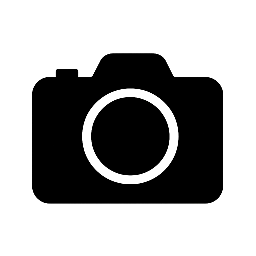
Leave a Reply