You ever buy something thinking it’ll make a huge difference, and then… crickets? Yeah, that was me with my first 240Hz gaming monitor.
I still remember the hype. I’d watched every YouTube review, scrolled Reddit threads at 2 a.m., and convinced myself this monitor would finally help me win more in Apex Legends. They said, smooth gameplay equals better reaction time. “High refresh rate is a game-changer.” So, I bit the bullet, paid what felt like a small rent payment, and sat down for my first match feeling like a pro.
Guess what? I still got smoked by a kid using a 60Hz hand-me-down in his mom’s basement.
The Problem: We’re Falling for the Frame Rate Hype
Here’s the thing. In today’s world of flashy specs and over-the-top marketing, it’s so easy to get caught up in the frame rate frenzy. 144Hz? Too slow. 240Hz? Now we’re talkin’. 360Hz? Clearly, that’ll make me unstoppable… right?
Well, not exactly.
A high frame rate monitor won’t magically improve your gameplay if you don’t understand how it actually fits into the bigger picture. It’s like buying a Ferrari when you’ve barely mastered parallel parking. (No shame—parking downtown in Toronto is brutal.)
Many gamers, especially those of us in Canada where electronics often cost a bit more, assume spending more = performing better. But without a solid understanding of your actual needs, you might end up with expensive gear that doesn’t really move the needle.
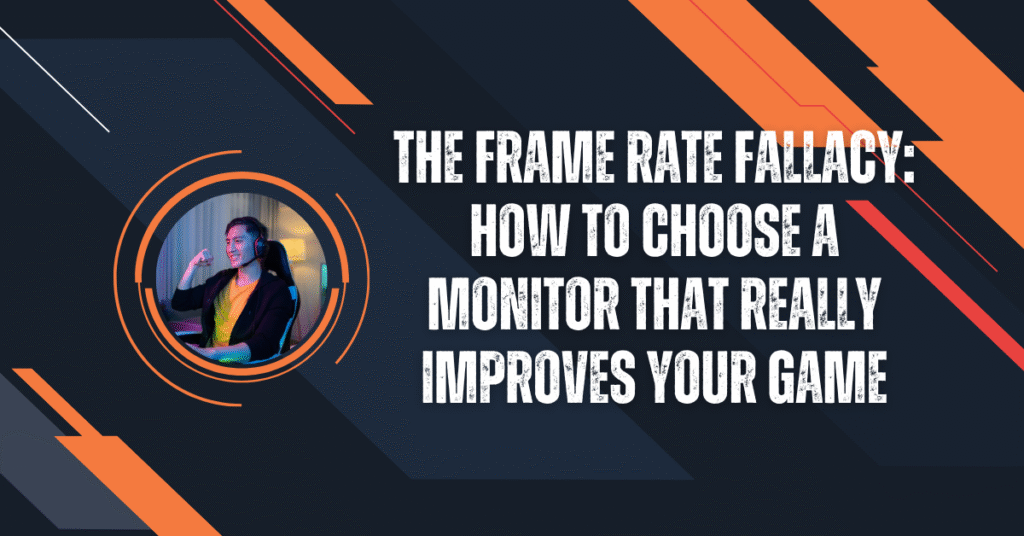
Agitate: My “Pro Gamer” Monitor Didn’t Make Me a Pro Gamer
Let me give you an example.
I was super excited to use my brand new 240Hz monitor. I fired Warzone up, loaded into a game, and died before I could even remember. Not once, or twice, but constantly. Rage quit? Yes.
And to make matters worse, I couldn’t tell the difference between 144Hz and 240Hz monitor refresh rate. I was staring at my screen and thinking “I think it feels smoother?” but at the same time my ping was still bad, my GPU wasn’t even hitting 200FPS, and I hadn’t even adjusted my mouse sensitivity in months.
To multi-task here, I was trying to throw a racing spoiler on my rusted out Civic, and I was wondering why I wasn’t winning any races.
You may have been wondering whether you need this high refresh rate monitor or how to know which one will help you actually improve, and not just one to brag to your friends about, so you are not the only one.
So let’s clarify some of this together in plain spoken English. No tech snobbery, no gatekeepers.
The Solution: What Actually Matters When Buying a Monitor
So what does it mean for you? Rather than fretting about sort of interesting specifications, let’s work our way to what matters most to you the way you game.
1. Know Your Frame Rate vs. Refresh Rate
Let’s clear the air first.
- Frame rate (FPS) = how many frames your computer sends out.
- Refresh rate (Hz) = how many frames your monitor can show.
If your PC only outputs 100 FPS a 240Hz monitor won’t magically make fluid. It is like watching a 1080p on a 4K display—looks great but you’re still not watching everything.
Tip: Open your games and check your average FPS. If you’re not hitting over 144FPS consistently, don’t bother with 240Hz or 360Hz—save your money.
2. Match Your Monitor to Your Games
This is a biggie. Not all games benefit from a higher refresh rate.
- First-person shooters (like CS:GO, Valorant, Warzone)? High refresh rates do help. Split-second reaction times matter.
- Story-driven games (like Red Dead Redemption or The Witcher)? You’re fine with 60–144Hz. They’re not about twitch reflexes—they’re about vibes.
If you’re mainly grinding Stardew Valley or replaying Skyrim for the 50th time (no judgment), a 360Hz monitor is overkill. Like, “using a leaf blower to clean your keyboard” kind of overkill.
3. Response Time & Input Lag Are Often Overlooked
Here’s where a lot of gamers get bamboozled. A monitor might be 240Hz, but if it has a high response time (like 5ms), your actions will still feel sluggish.
Look for:
- 1ms GtG (Grey-to-Grey) response time – this is ideal for fast-paced games.
- Low input lag – under 10ms is great.
By the way, don’t always trust the numbers on the box. A lot of budget monitors claim 1ms, but real-world tests show it’s more like 4 or 5ms. Do a quick YouTube or Reddit search for reviews before buying.
4. Consider Resolution + Panel Type
Canadians especially need to be careful here because our dollar doesn’t stretch as far in tech gear. If you’re gaming on a mid-range PC and go for a 1440p 240Hz monitor, you might be bottlenecking your system.
Also, panel types:
- TN panels: Fast, cheap, but washed-out colours. Great for pure competitive gaming.
- IPS panels: Beautiful colours, decent speed. Good for a mix of gaming + content.
- VA panels: Great contrast, meh response times.
If you’re also into video editing or you love your games looking gorgeous (hello, Cyberpunk), IPS might be your best bet.
A Quick Word for My Fellow Canadians
If you’re reading this from the land of double-doubles and winter tires, you probably know that monitors here can be pricier compared to the US. And don’t even get me started on import taxes or “out of stock in Canada” notices.
Pro Tip: Check local retailers like Canada Computers or Memory Express. They often have better deals than Amazon.ca—and you can even test things out in-store if you’re lucky enough to live near one.
Also, look for price matching and open-box deals. No shame in that—it’s smart shopping, especially if you’re building a setup on a budget.
Real-Life Example: My Second Monitor Was the Real MVP
Okay, back to my story.
After my “pro-level” 240Hz experience let me down, I did something shocking—I returned it.
Yep, I packed it up, walked into the store, and exchanged it for a 165Hz IPS monitor with better colours, better response time, and it was $150 cheaper.
Was it the fastest refresh rate on the market? Nope.
But guess what?
I actually enjoyed gaming more. The colours were richer, the input felt smoother, and my kill-death ratio? It went up. Maybe not dramatically, but enough to notice. I could feel freer—and to be honest, my confidence-level probably meant more than anything in the box.
Sometimes it doesn’t matter if you should buy the most beautiful or expensive. What matters is figuring out something you found that works for you.
TL;DR — What to Look for in a Monitor (That Actually Helps You Game Better)
- Aim for 144Hz or 165Hz if your PC can handle it
- FPS-heavy games? Then maybe go higher—but only if your rig supports it
- Check real response times and input lag
- Choose panel type based on your needs (IPS for versatility, TN for speed)
- Make sure your GPU can match the monitor’s potential
- Don’t get fooled by marketing – read reviews and do your research
- Canadians: Take advantage of local retailers, sales, and open-box gems
Final Takeaway: It’s Not the Gear, It’s How You Use It
Hello! I totally understand, I enjoy my gadgets too! One thing that I’ve learned through trial and error is that the best monitor is the monitor that fits your setup, workflow, or legitimate needs!
Not what some influencer told you about. Not what brand your favorite influencer has a ridiculous amount of RGB lights. And definitely not because it was the most expensive.
Games are supposed to be fun, not a perpetual sprint to accumulate all the consumer products. So before you spend your hard earned disposable income on the best and brightest monitor to fit with your new setup, look at your desk and ask yourself, “Will this enhance my gaming experience, or am I just falling for the frame rate fallacy?”
I know you can do it, eh?
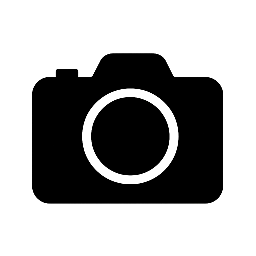
Leave a Reply