Imagine this: You’re left with just two players in a hysterical Battle Royale mode. You hear a light footstep behind you. You flip around, shoot—too late. You’re already dead. Was it your response? Or could it be that your wireless headset might have just lagged the audio enough to spoil it for you?
Yes, we’ve all wondered. Do wireless gaming headsets actually impede you? Or is it just one of those gaming myths? Let’s dig in and find out together.
Why Reaction Time Counts in Gaming
Let’s be honest—playing competitively, like; Call of Duty, Fortnite, and Valorant, even the smallest delay can be the difference between winning and losing.
Sound has a big influence on this. A sound like a footstep, gunfire, or even the sound of reloading tells you how to react. The quicker you can process what is going on the quicker you can react.
If the headset holds those sounds up for even just a millisecond longer than it should, that will created some serious in-game lag.
But how much lag is too much? And would you even notice?
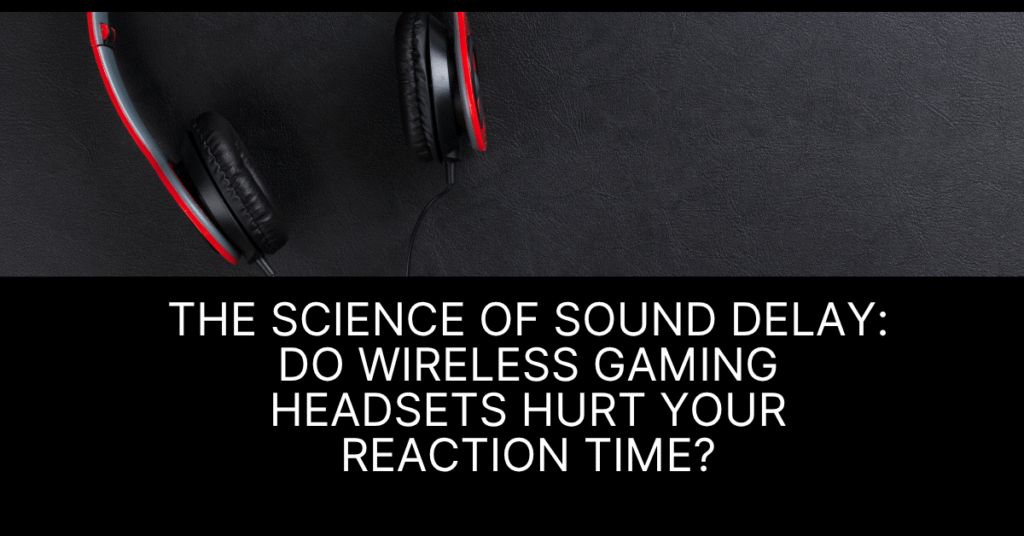
The Truth About Wireless Audio Delay
Wireless headsets deliver sound using Bluetooth or radio frequency (RF) instead of a physical cable. There will always be some minimal delay or latency time inherent in the wireless headset experience. Here is the process for audio arrival to your head:
Digital Conversion: The audio gets converted into a digital signal.
Transmission: The digital signal is sent wirelessly to your headset.
Decoding: The headset processes the signal and plays the sound.
All these steps occur within a matter of milliseconds. If you have a decent quality wireless headset, you may have between 20 to 40 milliseconds of audio delay. Fast, right? To put that in perspective, in the gaming world, a delay time of only 10 milliseconds can be quite significant.
Real-Life Example: The Footstep Fail
A friend of mine in Toronto – let’s call him Dave – bought a new high-tech wireless headset last year, and he was so excited. It stored RGB lights, noise cancellation, fancy noise processing – you name it. But, in his matches of CS:GO, he kept getting flanked.
“I swear I didn’t even hear the guy come up behind me,” he’d say.
Well, the problem was the headset had a 60ms delay, which meant that the footsteps of the enemy were heard by him after the enemy showed up on the screen. He switched to a wired headset and guess what? Problem solved. In fact, his kill-death ratio went up the next week.
Sometimes the issue isn’t you – it’s your equipment.
Does This Mean Wireless Headsets Are Bad?
Not exactly. Tech has improved a lot with wireless. Many premium wireless gaming headsets now use low-latency connections that are almost on par with wired ones.
Look for:
- 2.4 GHz wireless connections (faster than Bluetooth)
- Low-latency codecs like aptX Low Latency
- Dedicated USB dongles that bypass standard Bluetooth issues
Some Canadian gamers I’ve spoken to swear by brands like SteelSeries Arctis, Logitech G Pro X Wireless, and HyperX Cloud Alpha Wireless. These models are designed to minimize delay.
So it’s not that wireless is bad—it’s just that not all wireless is created equal.
Gaming on a Budget? Here’s What to Watch For
If you are not ready to spend $300 on a top-end headset, don’t worry. Just be smart about what you buy.
Tips for low-lag wireless gaming on a budget:
- Avoid cheap Bluetooth-only headsets (they usually have higher latency).
- Check online reviews for latency tests.
- Look for USB wireless dongles instead of using Bluetooth built into your PC.
- Test your headset in real gameplay—not just music or YouTube.
Also, if you’re in Canada, check sites like Memory Express or Canada Computers. They often have deals on solid mid-range gear.
How to Test Headset Delay Yourself
Want to know if your headset is slowing you down?
Here’s a simple test:
- Use a wired headset and wireless headset in the same game.
- Pay attention to quick sounds like reloading or footsteps.
- Record a clip and slow it down to compare when the sounds actually hit.
It’s not super scientific, but it gives you a decent idea.
You can also try free tools like “Audio Latency Test” apps or use a reaction-time trainer to see if your times change.
Can You Train Yourself to Adapt to Delay?
Kind of. Gamers are good at adjusting to stuff. Your brain can learn patterns. But it is just like training with a little weight on your arm – you get used to it, but not as fast.
Over time, you might compensate a bit. However, the smartest approach is to minimize delay right away.
Are Pros Using Wireless Headsets?
Here’s the fun part—some pros are using wireless, especially now that low-latency options exist.
But in tournaments, most esports players still go wired. They are just not willing to have any delay, no matter how small. When money and reputation are involved with the prize, a millisecond matters.
For casual gamers and streamers though? Wireless can be super handy. No messy wires, greater mobility, and a tidy desk arrangement.
Should You Switch to Wired?
Well, it depends.
Go wired if:
- You play fast-paced competitive games like Valorant, Rainbow Six Siege, or Overwatch.
- You want the absolute lowest latency.
Stick to wireless if:
- You value comfort, flexibility, or aesthetics.
- You play more chill or single-player games.
- You already have a low-latency headset that feels snappy.
Final Thoughts: So, Does It Really Hurt Your Reaction Time?
Short answer? Yes, only sometimes.
Wireless headsets can add some latency. If this affects your performance depends on what games you play and how sensitive you are to timing.
If you’re a Canadian gamer aiming to rank up or simply wanting to get the most out of your gear—make sure you check the latency numbers the next time you’re buying gear.
And remember, being “on the ball” in a game does not always mean spending more money, sometimes you just know what you’re looking for.
TL;DR – Quick Recap
- Wireless headsets can have 20–60ms delay.
- Wired = zero latency – best for competitive games.
- Look for low-latency 2.4GHz wireless models.
- Avoid cheap Bluetooth-only headsets.
- You can adjust to a delay, but it’s better to avoid it.
- For serious gaming, wired is still king.
So, next time you miss that crucial footstep cue, don’t beat yourself up. Maybe it’s not your fault. Maybe it’s just the lag whispering in your ears.
Game smart—and stay sharp!
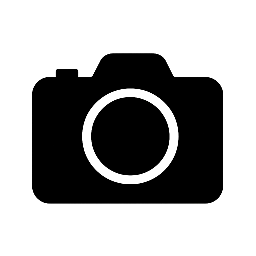
Leave a Reply