Ever miss a shot by this much and start questioning your entire setup? Same. Let’s talk.
I will never forget the first time I went from 1080p to 1440p. It felt like I’d gotten new glasses—everything was sharper, cleaner, and holy hell, I could see textures I didn’t even know existed. Like, was that mud on a rock in the corner of Dust II? Yes. Yes, it was.
But a few days in, something weird started happening. My shots weren’t hitting the same. I felt slower, clumsier. My flicks? Off. My tracking? Meh at best.
And I began to wonder—did I just nerf myself with more pixels?
Problem: We Think Higher Resolution = Higher Performance
This concept has been drilled into us forever. Better graphics = Better gameplay. More detail = More awareness. Sharper = Stronger.
But, in competitive shooters – especially sweaty ones like Valorant, CS2, or Apex Legends – it may not hold as true as you think. Because more resolution means your system is pushing more pixels, but it also means the relative size of each enemy becomes smaller.
Yes, you read that right: you are making enemies smaller as you increase your resolution.
More beauty? Yes. More of a challenge tracking those tiny fast-moving hitboxes? Yep, that too.
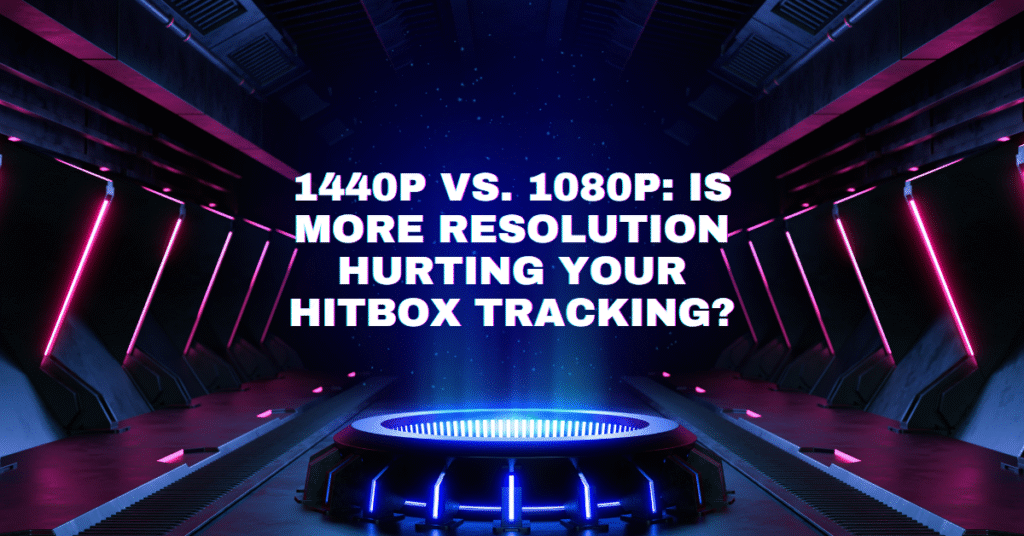
Agitation: The Pretty Trap — When Clarity Works Against You
Okay, real talk: we’ve all been lured in by gorgeous visuals. You install a new game, max out the settings, and just… bask in it. Shadows so soft you could nap in them. Water so clear you want to jump in.
But after a few rounds, you start losing fights you shouldn’t lose.
You watch your replays, and it’s not your aim per se. It’s your reaction time. Your target acquisition. You’re taking that extra split-second to locate and lock on.
Why?
Because in 1440p or 4K, targets aren’t just sharper. They’re smaller on your screen unless you’re scaling UI or sitting way closer. And if your field of view isn’t adjusted properly? The problem gets worse.
In 1080p, enemies look a bit chunkier—more defined blobs, easier to track. At 1440p, you’re getting realism, but maybe at the cost of reaction speed.
And if you’re Canadian like me and stuck in an apartment with a 24-inch monitor because your desk can’t fit anything bigger? That resolution bump might be making your life harder, not easier.
Solution: Balance Visuals with Practical Performance
So here’s the kicker: you don’t have to pick sides, but you do have to pick priorities.
Are you in it for the eye candy? Or the headshots? Because you can still enjoy 1440p if you tweak a few key things.
Here’s what actually helps:
- Adjusting your in-game FOV: A wider FOV at higher resolution can make objects smaller. Tweak it until enemy sizing feels right.
- UI and HUD scaling: Some games allow you to scale enemy outlines, crosshairs, or UI. Use that to bring important stuff closer to your eyes.
- Monitor size vs resolution: 1440p on a 24” monitor? Things will look tiny. On a 27” or 32”? Much more manageable.
- Refresh rate: Don’t sacrifice refresh rate just to push 1440p. Going from 144Hz to 60Hz just to run higher res? Bad trade.
- Lowering non-essential graphics: Keep the resolution, but ditch the fog shadows and motion blur. You’ll gain back FPS and focus.
Anecdote Time: How I Missed the Easiest Kill of My Life
Alright, story time. I was playing Warzone one night with my buddy Liam. We dropped into Rebirth Island. I had a DMR and a clean line of sight on this guy camping in a window.
Now, I swear on my favourite toque—I aimed, clicked, and nothing happened. Not because I missed. But because I didn’t see him soon enough. He blended in. His head was the size of a dime on my 27” 1440p screen.
Liam, running 1080p on a crusty old panel? He saw the guy instantly and downed him before I could blink.
Afterwards, I lowered my res back to 1080p just for kicks. Played a few rounds. And wow—everything felt easier. Targets were bigger. Tracking felt natural again. The game looked worse, sure, but my K/D? It went up.
It’s Not Just You: Pro Gamers Talk About This Too
This isn’t just “you” or “me” having boomer reactions. There are tournament pro FPS players that still use 1080p.
Why? Consistency. Speed. Familiarity.
The muscle memory they’ve built was forged in 1080p. Making the switch to 1440p without rebuilding all of that is like switching your mouse DPI mid-tournament.
And guess what? Many esports titles are optimized for 1080p. Less input lag. More stable frame rates. Fewer “what the hell was that” moments when your frames tank in a firefight.
So if you’re wondering why your ranked games have gone sideways since upgrading your rig, maybe it’s not your aim. Maybe it’s your pixels.
For My Fellow Canadians: Be Smart with Your Setup
Listen, gear is expensive here. Even finding a 1440p monitor at a decent price that doesn’t take 2 weeks to ship from the States? Not always doable.
So if you’re gaming on a budget, don’t fall into the trap of thinking 1080p is “old gen.” It still slaps. Especially when you pair it with 144Hz or even 240Hz monitors that make your gameplay feel smoother than a Tim Hortons double-double on a Sunday morning.
And if you do have a beast of a PC and you do want 1440p—just be intentional about it. Tweak. Adjust. Recalibrate. Don’t just plug in and assume it’s all upside.
Quick Tips for Making 1440p Work Without Losing Your Edge
- Just sit closer to your monitor to compensate for smaller enemy sizes.
- Use in-game scaling tools to increase target clarity.
- Disable motion blur, film grain, and depth of field—those cinematic effects just muddy the picture.
- Lock your resolution and aspect ratio so scaling isn’t messing with muscle memory.
- Practice tracking drills at your new res (KovaaK’s or Aim Lab can help rewire your instincts).
Final Take: Resolution Isn’t Always Precision
Look, if you’re a casual player who just wants to enjoy pretty textures and chill games—run 1440p all day. It’s awesome. It makes gaming look better. No argument there.
But if you’re in the trenches of competitive FPS, trying to land every shot, sweat dripping, heart pounding—you might be shooting yourself in the foot with more pixels.
Sometimes clarity is clarity.
And sometimes clarity is clutter.
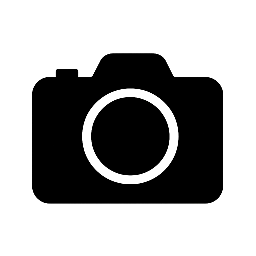
Leave a Reply